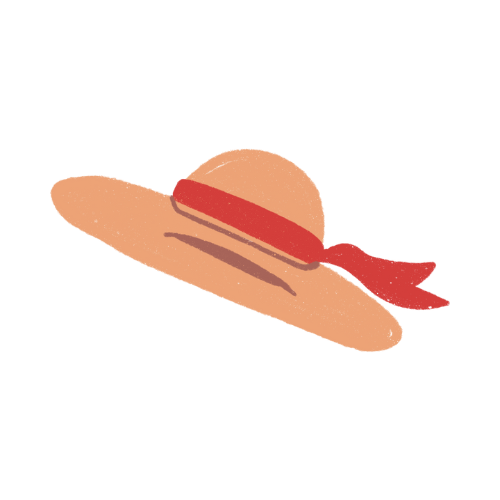#
Microsoft E5 Custom Domain
Get your shiny custom domain for your E5 developer account.
#
Steps:
Make sure you have your E5 developer account set up.
If you haven't then follow this guide: E5 Guide
#
1. Get your domain
- Go to this website and sign up.
- Click
New Domainand fill up the domain name you want. Example:something.eu.org - Check
server namesfor theCheck for correctness of:and setNS1.HE.NETfor Name1,NS2.HE.NETfor Name2, and accordingly forNS3.HE.NET, NS4.HE.NET, NS5.HE.NET.
We will be changing this to cloudflare nameservers so it won't actually matter what you put here as long as they are valid nameservers.
- Wait for 24hours (i think), or few days to get the domain registered. You will receive an email when that happens.
#
2. Cloudflare Setup
- Add your website to cloudflare and change your nameservers to the ones provided by cloudflare.
- It might take an hour or so for your domain to appear in cloudflare.
#
3. Mircosoft Admin Center
- Go to your admin center and to this page: Manage Domains
- Click
Add a new domainand add your newsomething.eu.orgdomain there. - It will now ask you to verify your domain. Choose the first option aka
Add a TXT record to the domain's DNS records.
#
4. Back to cloudflare
- Go to DNS management for your website. Add a new new record with
TXTas type,@as name andMS=ms########(unique ID from the admin center) as your content. Set TTL to30min.
#
5. Validate your TXT Record
- You can use this website to validate if TXT record has been updated.
- After adding those records, click verify and it should do so without errors.
#
6. More DNS setup
The instruction on the microsoft page can be misleading/confusing. So follow these instructions.
Assuming my domain is something.eu.org, the page will ask you to add something as your host name, but literally adding something will give you error like We didn't detect that you added this record. We are supposed to use @ for this case in the host name.
Go to the DNS management and add a new record. Use MX as type, @ as name, and copy the "Points to address or value" value in your microsoft page and use it as content. Set 0 for priority and 1hr for TTL.
With CNAME as type for a new record, set the autodiscover as your name, autodiscover.outlook.com as your target and 1hr for TTL.
This value is same for everyone.
Make sure to set the Proxy Status as DNS only.
Add a new record. Use TXT as type, @ as name, and copy the TXT value (it should be v=spf1 include:spf.protection.outlook.com -all) in your microsoft page and use it as content. Set TTL to 1hr.
#
7. Done
- Enjoy using your custom domain.